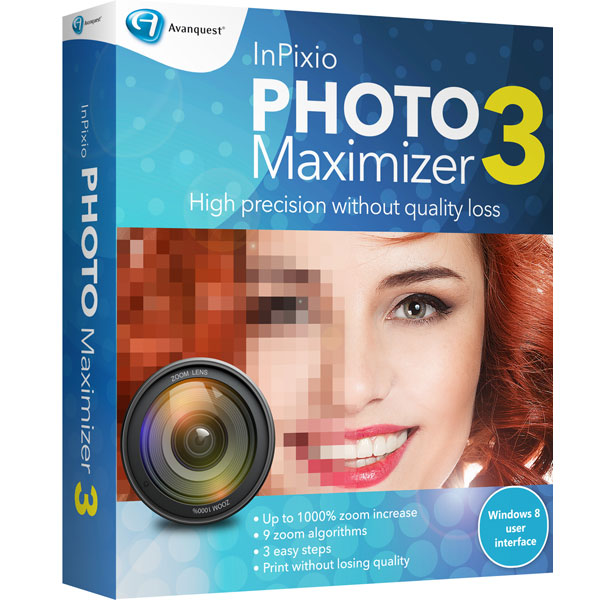
 Enlarge your photos by up to 1000%
Enlarge your photos by up to 1000%With 9 zoom settings, Photo Maximizer can tell you the target size of the image in pixels or centimetres. The required resolution can also be adjusted to give you flawless results. This is particularly important when printing your photos and guarantees you the highest quality results.
InPixio Photo Maximizer has been designed to be user-friendly and even includes a helpful wizard.
Display up to four different zoom settings simultaneously! Compare the images and choose the best result!
Simply transfer your photos to your PC and zoom away!
Usually when you enlarge an image you get pixilation and deterioration of colour and brightness. Photo Maximizer maintains image quality and undesirable noise. With InPixio Photo Maximizer say goodbye to pixelated, grainy and blurred photos when zooming in.
Print your enlarged images as posters, photos for framing, t-shirts, postcards and more.
InPixio Photo Maximizer has an easy-to-use and modern user interface that has been based on the new Windows 8 operating system.
Enlarge extracts from your photos with
|
Enlarge entire photos by up to 1000% |
|
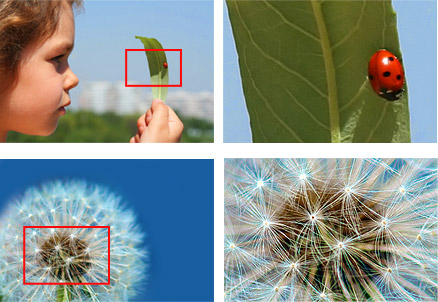 |
 |
Enlarging photos without Photo Maximizer often results in pixelated images. |
Enlarge photos downloaded from the Internet |
|
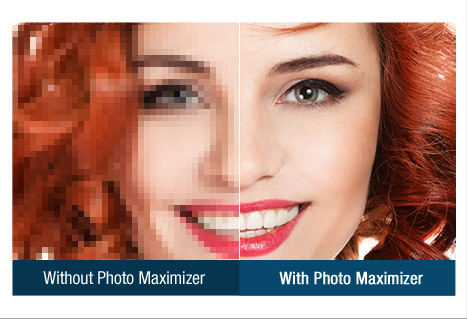 |
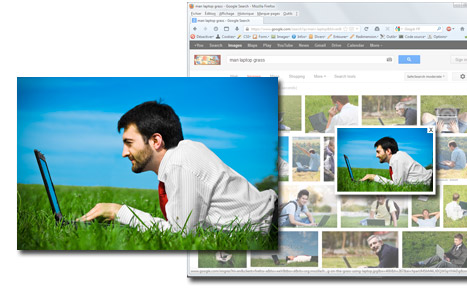 |
Create poster size prints! |
Enlarge up to 1000%! |
|
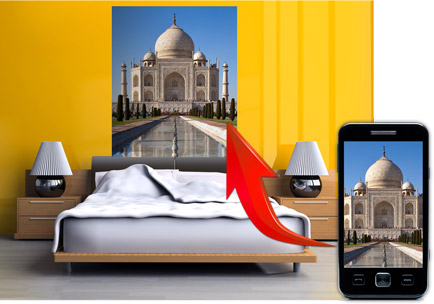 |
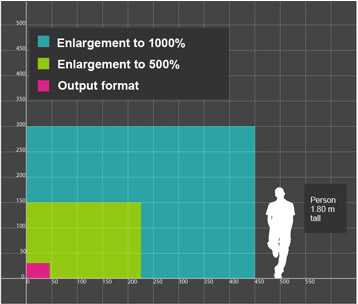 |
| Version | 3 |
| Platform | Windows XP, Windows Vista 32-bit, Windows 7, Windows 8, Windows 10 |
Windows 8, Windows 7, Windows Vista, Windows XP
Pentium IV 1.2 GHz and compatible processors
1 GB RAM (2 GB RAM for Windows 7/Vista)
15 MB hard disk memory
