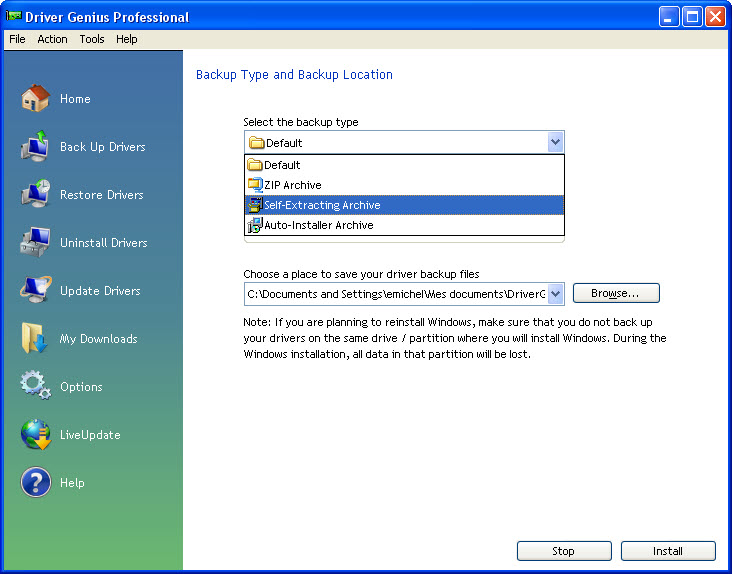Are Your Drivers Up-to-Date?
Automatically Fix Driver Problems
- Download the latest drivers for Windows (XP, Vista or Windows 7)
- Access 30,000+ of the latest device drivers
- Automatic Driver Backup
- Improve computer performance and stability
This FREE Driver update scan from Driver Genius will scan your PC for any out-of-date Drivers, and provide you with direct download links in seconds!

Keeping your Drivers up to date is essential in keeping your PC running smoothly and making sure that all of your internal & external devices are working properly. If you let your Drivers get out of date, you risk your PC becoming unstable with frequent crashes, frozen applications and slow boot up times.
With this free Driver diagnosis tool from Driver Genius, you can;
-
Analyze which Drivers are not working properly and may be slowing down your PC
-
Find out which Drivers need to be updated in order to optimize Windows performance
Are you fed up with having to spend ages searching various websites for new or updated drivers for your computer? Do you experience strange application behavior, like freezing or quitting, that may be driver related?
Driver Genius takes the pain out of managing your drivers.
Driver Genius Professional is a professional driver management tool that can back-up, restore, update, remove and find new drivers for your PC. It can also automatically find drivers that your system can't, and provide you with a direct download link in seconds!
Driver Genius can also analyze your system and suggest suitable drivers for you to download from a database containing over 30,000 different drivers. The database contains drivers for the vast majority of hardware devices such as motherboards, video cards, sound cards, network cards, modems, monitors, mice, keyboards, digital cameras, video capture cards etc.
- Quickly backup all your drivers.

- Clone your drivers to an EXE auto-installer. Easy to install the drivers to many different machines.
- Upgrade your drivers to the most recent versions that are available in one click.
- Remove invalid or useless drivers and improve your system performance and stability.
- Synchronize your drivers via LiveUpdate with the Driver Genius database that is updated daily.
- Detect and solve driver problems thanks to the Device Diagnostics tool.
- Unlock many hidden options in the NVIDIA display driver control panel. Including over clocking settings, AGP settings, Fan control, Stereo control, OpenGL 2.0 support, and more.
- Faster Driver Downloads – Automatically checks server connection speed and downloads from the fastest server available.
- Improved backup schema – Backup files are automatically named with date and time, so rolling back to a previous version is a cinch.
- Supports Multi-Thread Downloads – Allows you to download more drivers faster and simultaneously.
- Displays Detailed Driver Information such as version, release date, digital signature and new features, so you know exactly what you are installing.
- Automatically reconnects unfinished downloads if your internet connection fails or is interrupted.
- Supports Proxy Connections with password.

Driver Genius 9 contains a range of major improvements that make downloading & installing your Drivers as fast and as easy as possible.
Major updates in Version 9 include;
- NEW Driver Download Manager provides faster & more reliable downloads
- NEW Automatic detection of fastest download server to increase download speeds
- NEW Driver Install Wizard to simplify installation of Drivers
- NEW View Details link to provided information about Drivers that need updating
- UPDATED Driver database containing 1,000s of new Drivers for the latest devices
- IMPROVED User interface makes it easier and more convenient to manage your Drivers
- FASTER Backup of your Drivers
- IMPROVED Driver Scan lets you update your Drivers faster
- IMPROVED Support for Windows Vista
- NEW Support for Windows 7 and Window Server 2008 (including 64-bit support for both)
IT Reviews - Recommended Award
"Up to date drivers can help you get more from the PC you already own by minimizing problems, taking advantage of improved performance and extending the working life of an older machine. Run it a couple of times a year and you should be laughing."
Computer Active
"Driver Genius is a valuable tool for backing up a computer, as well as keeping existing drivers up to date"
CRN review - Scores 5/5 and Recommended Award
“Without the software we would probably still have had two malfunctioning machines and wasted hours looking for the latest updates.”
Computer Shopper
“Driver Genius does its job well, is easy to use and provides more than just a driver update facility.”
Tech-reviews.co.uk
"Driver Genius had certainly impressed me with its ability to download and manage all of your drivers. Also, with the ability to back-up, restore and remove, it is the ultimate program for managing your computer hardware’s problems and fixing them."
| Version | 9 |
| Size | 8.51 MB |
| Platform | Windows 98, Windows Millenium, Windows XP, Windows Server 2003, Windows 98 SE, Windows Vista 32-bit, Windows Vista 64-bit, Windows XP 64-bit, Windows 7, Windows 7 64-bit, Windows 2008 Server, Windows 2008 Server 64-bit |
- Pentium class CPU
- 64 Mb RAM
- 10 Mb hard drive space
Who is Avanquest Software?
-
Avanquest Software is one of the world's 10 leading consumer software developers.

-
Global offices located in North America, Europe and Asia with over 500 employees.
-
We offer Free Unlimited US Technical Support to all customers
-
We have been in business for 25 years
To find out more about us, visit our company homepage.